Working with donors, volunteers, customers, etc. can be a challenging task for your nonprofit. Maintaining the contacts correctly and ensuring donor satisfaction without any mistake is hypothetical because one can’t really escape the human errors. That’s where Salesforce® has its role to play, eliminating errors and expanding your nonprofit reach.
Salesforce® opens up amazing opportunities for your nonprofit. Right from managing your prospects to providing high-level CRM satisfaction to your existing donors, Salesforce® has become an essential strategy of an organization’s development.
Having analyzed a dozen of various CRMs, we found Salesforce® to be the most suitable CRM for nonprofits and associations. And so, we explain to you some of its most amazing features you shouldn’t miss out. Are you ready for Salesforce® for a digital change?
Chatter
Do you use the Salesforce® suite of tools? There are certain features that you might find useful even if you don’t use all of them regularly. For instance, the Chatter tool is a total life savior. You simply use this tool when you want to or when you need it without paying any extra penny. Using Chatter can help you in participating in any discussion or to start a new discussion on your own.
Branded email templates
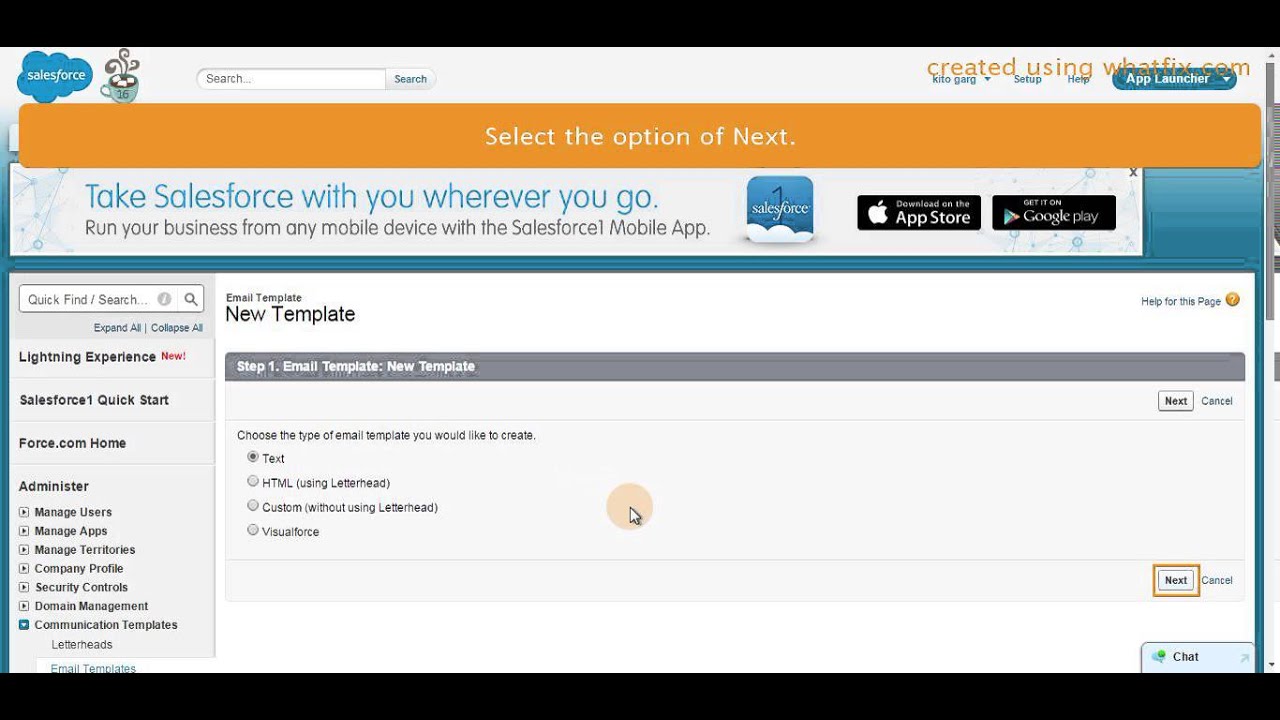
Salesforce® offers a set of branded email templates. It allows you to send out common information to multiple customers without having to type out each individual’s details separately. Henceforth, it saves a lot of monotonous typing time and can make the emailing procedure error-free.
Salesforce® in mobile devices: Salesforce® 1
For those who are always on the move, Salesforce® is now available for them too. No more hustle of viewing the data when the laptop isn’t available. Salesforce® 1 app is a mini version of your favorite Salesforce® CRM. With this new feature/application of Salesforce®, you can now keep all your necessary data at your fingertips.
Dashboards
Sorting and arranging data is another time taking a task that organizations refrain from. Hence, Salesforce® dashboards come to your rescue. You can sort your data exactly the way you want to without having to go through them all. The main feature of the Salesforce® dashboard is, you will be able to sort and view various kind of data without spending much time into going to its details. The kind of data you can track on the dashboard includes sales figures, donor records, successful conversion rate, gift contributions, leads, etc. Further, you can also choose to represent the design of these data display according to your choice. Horizontal, bar diagram, pie chart, funnel chart, etc., it looks exactly the way you choose.
Email syncing
Using Salesforce® CRM can help you to sync your entire data with your mail automatically. This saves a lot of cut & paste time for your organization. Salesforce® supports Microsoft Outlook and has solutions for Gmail and other third-party email clients.
AppExchange

With Salesforce® AppExchange you get the opportunity to develop and post your app on the Salesforce® platform. You can also use the existing apps developed on this platform and install the applications to customize your Salesforce® page. Furthermore, AppExchange also enables you to hire developers and consultants as per your need. In total, Salesforce® AppExchange is a 360-degree platform to manage your products as well as the services. With this exclusive feature, you will have access to individual profiles of the developers and consultant clubbed with their contact information for easy negotiation and delivery.
Other Features of Salesforce® CRM:
- Account and Contact Management
- Opportunity Management and Score
- Lead Management
- Sales Data
- File Sync
- File Sharing
- Sales Forecasting
- Contact Manager
- Real-Time Visibility
- Drag-and-Drop Interface
- Dashboards
- Visual Workflow
- Multi-Currency Support
- In-Line Editing
- Lead Assignment and Routing
- Rules-Based Lead Scoring
- Einstein Lead Scoring
- Web-to-Lead Capture
- Campaign Management
- Duplicate Blocking
- Mass Email
- Salesforce® Engage
- Email Templates
- Campaign Influence
- Einstein Activity Capture
- Calendar
- Sales Console App
- Enterprise Territory Management
- Opportunity Splits
- Salesforce® CPQ and Billing
- Contracts, Orders, Quotes, Products, and Price Books
- Chatter, Files, Topics, and Recommendations
- Case Management
- Lightning Bolt Solutions
- Partner Communities
- Lead Registration
- Roles and Permissions
- Process Builder
- Lightning Platform
- Web Services API
- Google Apps Integration
- File Storage per User
- Sandbox
To conclude, Salesforce® host a set of amazing features to make your customer/donor relationship stronger and smoother while making your data management task less of a nightmare. Haven’t used them yet? It is high time you do so because Salesforce® CRM is the right platform to transform your nonprofit exponentially.
Learn more about these features and more as you master the Salesforce® platform with Aplusify.
Want to know more about what Salesforce® can do to augment your nonprofit reach? Get in touch with our experts.




