Salesforce® Lightning- The most talked-about new version of Salesforce® that has taken the world by storm. Do you know why? It is easy to use; the interface is coupled with the enhanced speed of task completion and it is simply incredible. Here we will explain to you the 4 easy and smooth transition processes to migrate Salesforce® classic into Lightning. Keep reading for an all-new lightning experience.
Keep Your Goals Defined for the Transition

Begin your migration with a reasonable list of objectives for lightning. By defining a fixed set of objectives and direction of high-level analysis, you will set yourself with the right set of comprehension. You will know how your final framework of design will look like and the possibilities of redesigning.
Map Out Workflows for Smooth Migration
Set out all your current as well as the new procedures and examine them one by one carefully. Do this before you move out to make changes for your system’s improvement. If your group community worries about how things will function in the lighting, then it is the right step to map out things beforehand.
Run a Lightning Readiness Check
We suggest you to run a lightning readiness check. It will help you to pick up the potential unanticipated bugs or organizations inconsistencies that may have got missed during the planning and mapping stages.
Goal Test
You need to cross-check with the majority of your key functionalities with your partners. This will guarantee the advanced functionalities of the new lightning highlights you have arranged and will assemble the objectives you are looking to achieve. Roll Out Lightning to Power Users
Begin with the use of lightning progression with the power users only. This will separate the major and unexpected lightning issues with the overall experience. Further, this will also guarantee the usefulness of what every user group actually needs in their Salesforce® platform.
Document Your Work

You need to guarantee that you have a reference list documented securely. That’s how the new lightning experience can be universally adopted by your users/clients.
Four-Step Formula for a Smooth Lightning Transition
Use the above-stated tips to prepare all the clients on the new lightning before progressing with the migration.
Preview with Migration Assistant for a “test drive.”
You can find the migration assistant in the lightning setup. By using Salesforce® Migration Assistant, you can easily preview your lightning experience even before it is live. Consider this assistant like a decent test drive where you can the out of the functionality of Salesforce®. The best part about this assistant is, you can actually make the changes in this stage even before the full lightning experience is the complete actuation stage.
Examining the Technical Aspects Through Gap Analysis
You need to run a gap analysis in your lightning experience and analyze the result through various angles. Imagine it this way, you gave your Salesforce® platform a shot, and the lightning experience appeared incredibility good until this point. However, you notice that there are a few gaps between the Salesforce® classic and lightning experience. At this stage and through gap analysis, you get an idea as to what was missing and you can easily find it out. What was missing, the Visualforce page setup, custom catches with the JavaScript or something else?
When you know the cause of an issue, it becomes easy to resolve it and you can actually fill the missing gaps. The Gap analysis might take multiple weeks to months and you need to patient. You simply have to stop stressing, uncover the issues and work on it.
Adoption Team- End User Testing
Now that testing is done from your end, make an adoption team for end-user testing. Pick the right set of clients for your nonprofit from different divisions, accomplices, deal representatives, etc and evaluate your new framework lighting. These clients are sure to face some genuine encounter with the lightning and can enable you to recognize missing pieces that you might have missed during your “test drive”.
Close the Gaps and Implement the Features
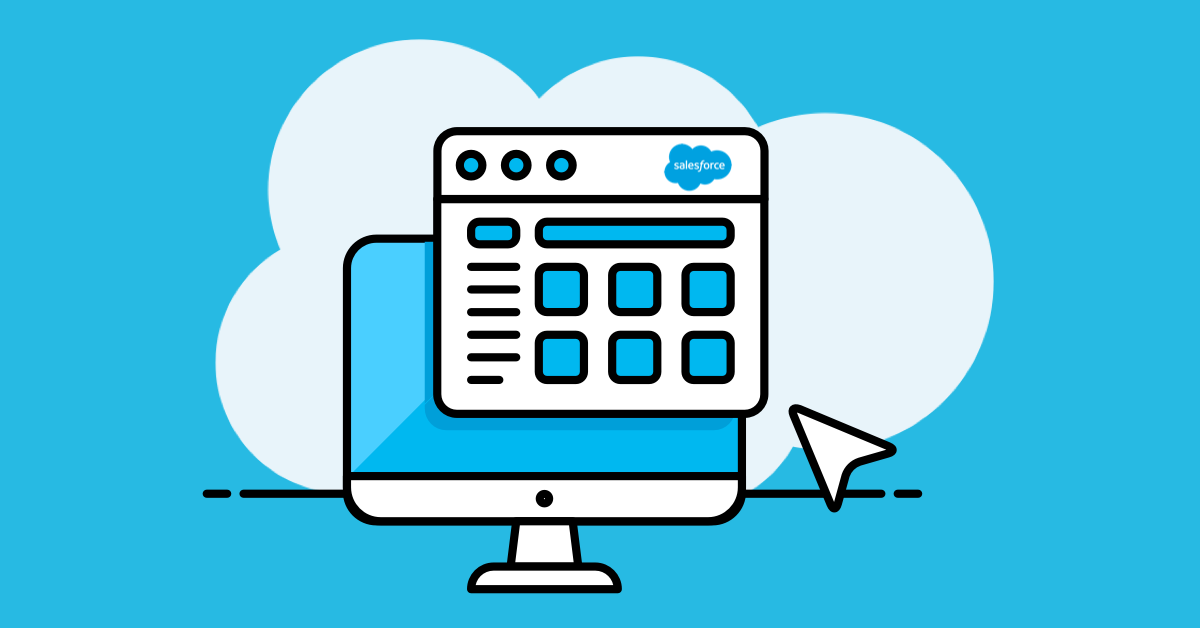
It is now an ideal opportunity to close the gap between the two releases of Salesforce® (classic and lighting) as indicated by your nonprofit needs. You can eventually execute the new lightning highlights in your nonprofit Salesforce® platform. With functionalities like App builder, list view, console, new dashboard, etc, you need to make sense of which pages can be changed to lightning and what needs to be pushed to discharge.
After you are done with the above stated four transitions, you will simply embrace the all-new lightning updates. Furthermore, it will also help your nonprofit to progress exponentially, close deals, resolve client queries faster and execute modern developments in the new platform.
Conclusion
These small but effective tips will help you to sail through the ship of Salesforce® Lightning. Just be careful and take calculated steps.
For added benefits, you can also hire a Salesforce ® consulting company to help you with the Migration. Looking for the consultant, Aplusify can help. Get in touch.





