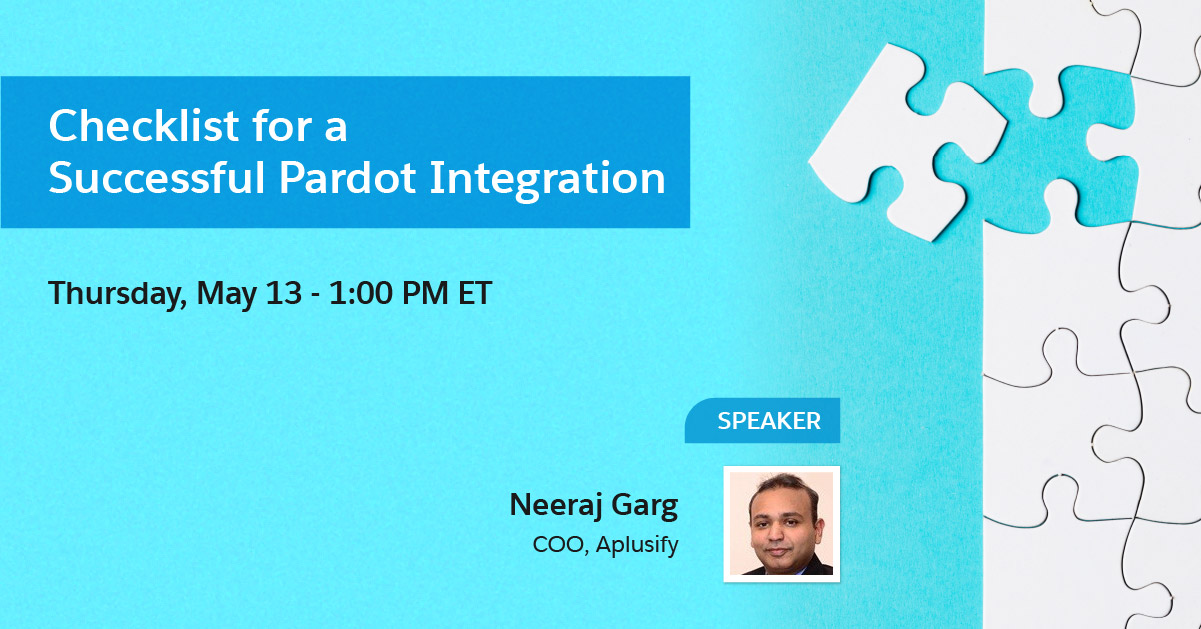Checklist for a Successful Pardot Integration
Nonprofits deeply understand the importance of marketing automation for their marketing and sales teams. With robust features that help nurture leads, track prospects, manage marketing campaigns, and so much more, it can be confusing where and how to lay the foundation. That comes with the need to make foolproof implementation plans and calculate the potential business impact.
If you are already a Salesforce user, here is good news—you do not have to go beyond lengths to find an app that will meet your automation needs. One of the most popular apps businesses use for marketing automation needs—Pardot is your go-to answer.
Integrating your Salesforce with Pardot opens you up to a new world of automation possibilities so you can make the most out of your campaigns. However, before you do that, it’s important to take a step back and create a robust plan to ensure our integration achieves the objectives your organization is aiming for. As Pardot implementation experts, we have created a comprehensive checklist that will set you up for success.
In this post, we are going to explore:
- Checklist for a Successful Pardot Integration
Getting a buy-in from the business users
In your organization, your marketing and sales team understands the business logic and associated value the best. So it is primarily advised to have a buy-in from both the teams—put straight out questions on expectations and what needs to be moved.
Getting the right team in place during Pradot implementation is key. This will not just get them excited about the upcoming opportunities and changes but give you the chance to optimize the processes involved by understanding what everyone needs to let them make the best out of the system. Take some time and organize separate meetings to make this possible and, most importantly, ensure the right people are in those seats around the table.
Ensuring that prospects’ field mapping is done correctly
You must be already aware that Salesforce Leads and Contacts are different from one another. In Pardot, the term used is an object—Prospects, that needs to be synced with both Leads and Contacts according to where they currently are in the Sales cycle or pyramid.
So you need to understand how you will map these different fields. If not done correctly you end up moving the wrong information from one field to another.
Making sure that data cleansing is carried out in both Salesforce and Pardot before the integration
Integration is communication between two systems where data is transferred. Here, in our case, it’s important to ensure the integrity of your data during data migration. For this, make sure your team runs a thorough data cleansing before moving the data from Pardot to Salesforce. Doing this will help you detect duplicate and incomplete data that can hinder you from making the best out of the benefits of this integration.
Data Cleansing is a must for every organization; if not done, it can create a mess once your system goes live. Without clean data and a lack of important information, your team will be held back from effectively scaling their member outreach campaigns.
Enabling the Pardot Lightning app and Single Sign-On (SSO)
Enabling the Pardot Lightning app can take your business operations to the next level. With Lightning, your marketing and sales team can work on the same page and won’t have to toggle between two tabs. If you want to learn more about Lightning and its benefits, we recommend you check out our on-demand webinar on the same topic.
<Along with that, enabling Single Sign-on for Salesforce users to Pradot ensures smooth and fuss-proof access to data. Consulting a certified Salesforce expert will help you execute this flawlessly.
Carrying out rigorous user-testing
When planning an integration, testing is the key. At every stage and development, ask the concerned team to test out the changes and confirm if they are having any disruptions. For example, check with your sales team if they are receiving the important notifications and the correct prospect information is synched with Pardot.
When teams confirm that their assigned tasks are flowing smoothly and emails are going at correct intervals, you can take a sigh of relief because you are almost there with your dream implementation!
Training client staff
Last but definitely not least, get your team trained. You can take your Salesforce and Pardot adoption rates to soaring heights with proper training. For a smooth Pardot integration—training can be majorly split into three different areas of interest:
- Admin user training: Training for anyone and everyone who will have their hands in managing your Pardot account. Ensure training on all settings, modules, and data.
- Marketing user training: Adequate training for your users who will have access to all the prospect data and marketing material, including lists, landing pages, forms, and list emails.
- Pardot for Sales training: Provide your sales team with the needed training. This is extremely important as this is your chance to show your sales team the amazing features they will enjoy in the future.
Practicing this necessary checklist and steps when integrating Salesforce with Pardot will deliver you a robust system. Thus letting you enjoy the true benefits of this powerhouse integration that bring along automation which will sprint you towards achieving your organizational goals and retaining memberships. Keep watching this space for more information on Pardot Integration, and we are sure that our webinar on checklist for a successful Pardot integration will be of great help!
About Aplusify
Aplusify provides associations, nonprofits, and higher education institutions with the capacity and capability of maximizing their Salesforce platform. Our team of Salesforce-certified experts alleviates the technical weight of implementing and managing Salesforce so that you can focus on strategy and organizational mission. Find out how we can save you time, money, and stress with our Salesforce Managed Services.