The Power of Integrating Your LMS with Salesforce
With the power of integration, associations are now able to provide an improved member experience along with an enhanced set of tools for staff and institute admins. Integration also eliminates redundant data entry, manual updates, and the risk for data entry errors.
In this post, we are going to explore:
- Benefits of Integrating LMS & Salesforce
- Features – Everything You Need to Know
Benefits of Integrating LMS & Salesforce
Increase Non-Dues Revenue
When you integrate an LMS with Salesforce, you will have greater insight into the correlations between your members and courses. Based on the data, you can:
- View historical trends that showcase what type of members are purchasing specific courses.
- Fine-tune your marketing messages to a segmented audience to convey specific value propositions that are relevant to your segmented group.
- Analyze what courses are most or least popular with certain groups.
With the data under one platform, you will have the analytics to increase your non-dues revenue through smarter marketing and strategic curation of courses.
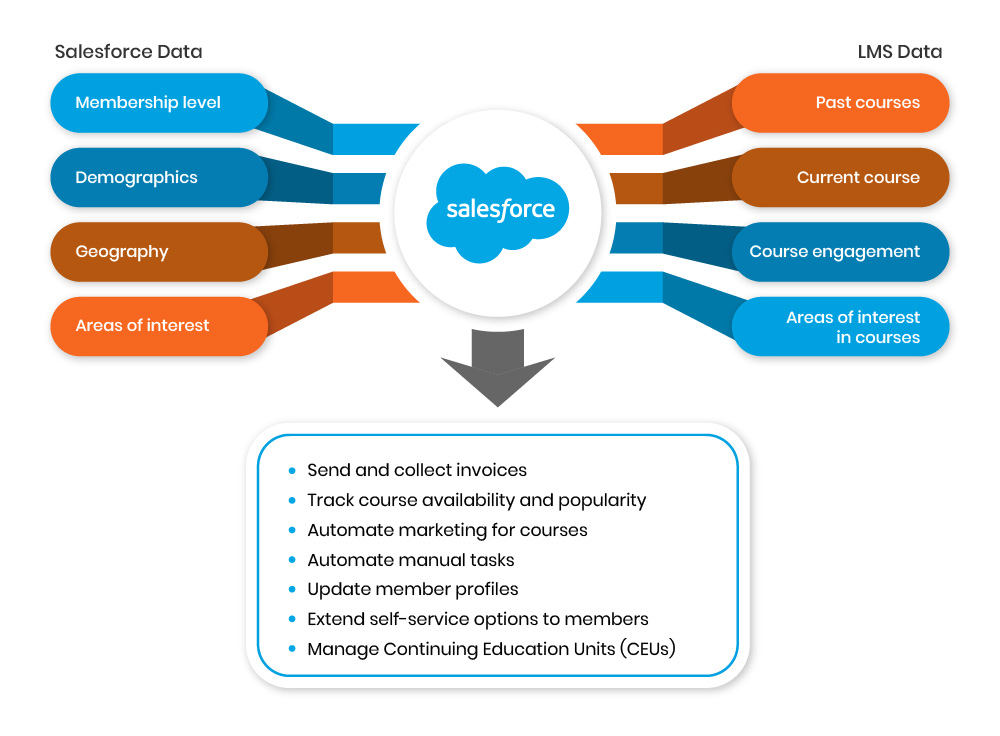 Reduce Duplicative Business Processes
Reduce Duplicative Business Processes
Instead of entering and managing data in two different systems, the LMS integration with Salesforce enables you to carry out numerous business processes under one platform.
Improve Data Analytics
Integrating an LMS with Salesforce allows you to seamlessly collect useful data from membership, accounting, events, LMS, fundraising software, eCommerce, and various other data sources. Breaking down the data silos and housing the data under one platform gives you the ability to generate complex business reports. Dashboards provide you with easy-to-read analytics accessible to key internal stakeholders. Here are some reports and dashboards:
Dashboard for Management:
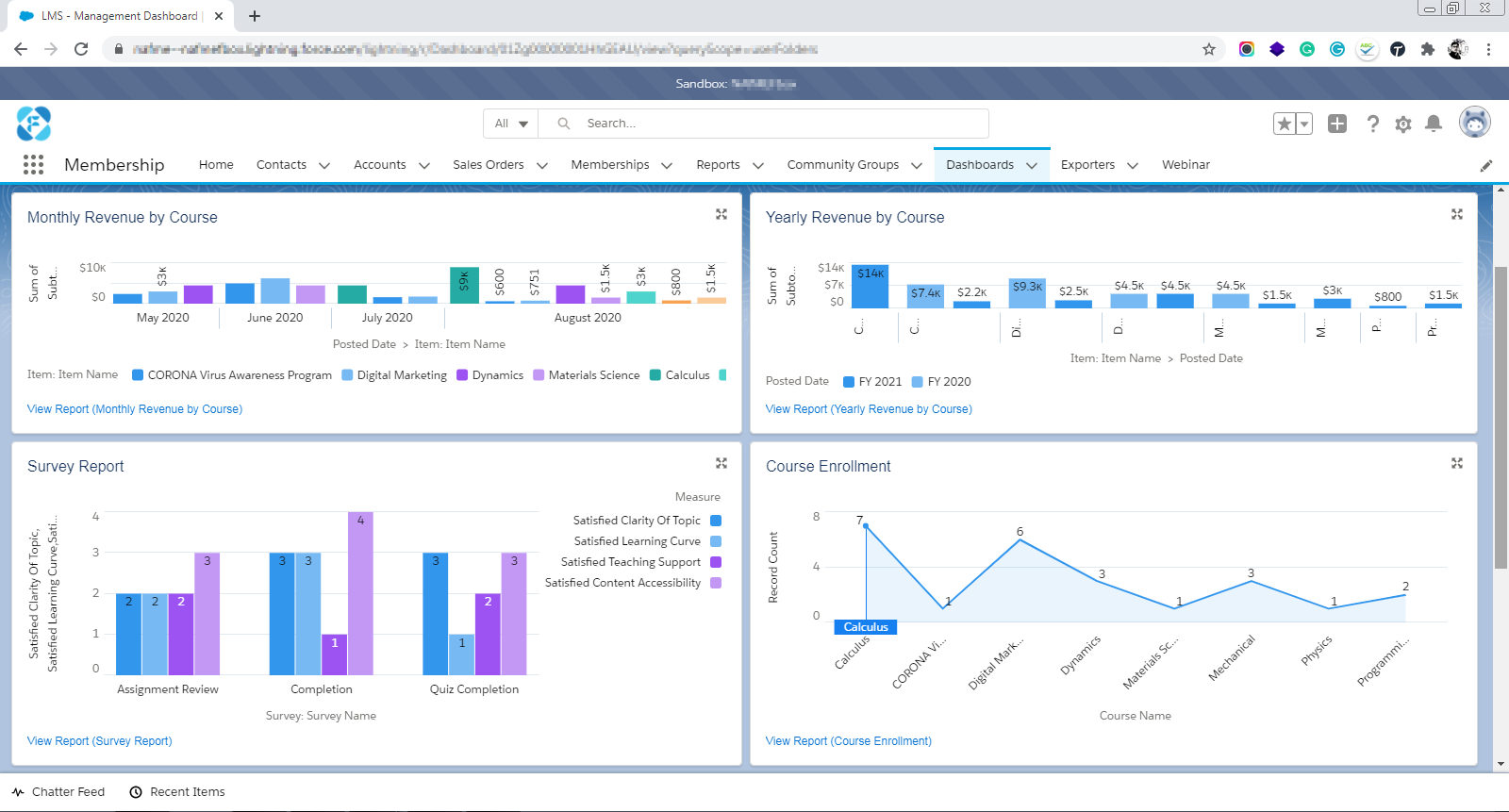
Dashboard for Institute admins:
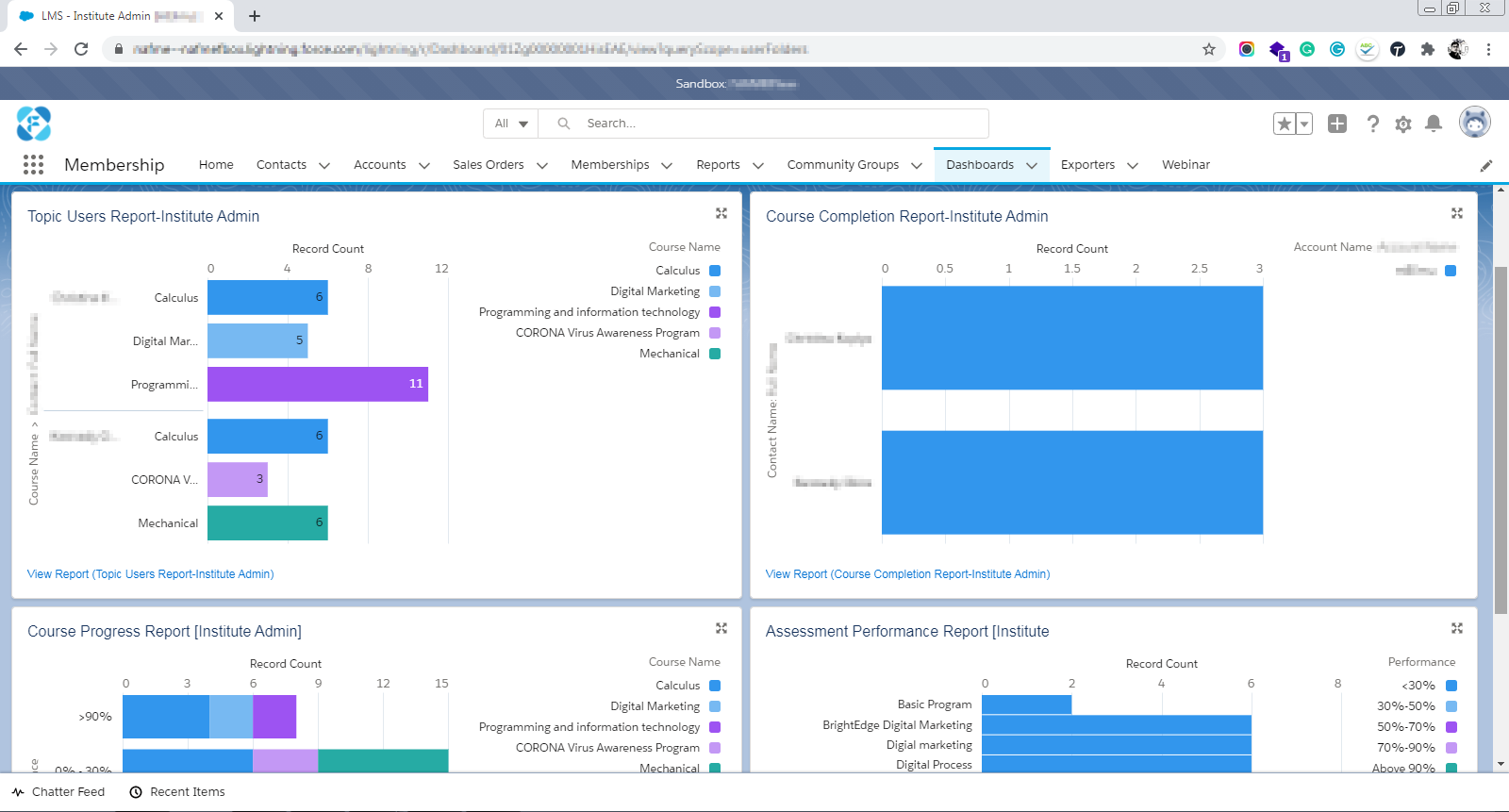
Offer a Personalized Member Experience
The easier it is for members to access their membership and learning accounts, the more likely their profiles are updated and they continue/increase their learning purchases. The more information you have about your members, the better you can segment and fine-tune your marketing and member experiences.
- Provide a platform where your members can access all things about your association under one umbrella: Give your members the ability to update their member profile, renew membership, register for events, and sign up for training courses – all in one place.
- Make your LMS easy to access to remove any barrier to courses: Leverage the power of SSO (Single Sign-On) to let your members access their membership as well as courses.
- Customize the learning experience: Use member profiles and learning history to customize your members’ learning paths. Members who receive curated training resources based on their own preferences are more likely to purchase more training.
Top Features
Real-Time Analytics
Any LMS can show you up-to-date stats. What’s even more valuable is having that information available to you in Salesforce where you can marry it up with membership and accounting numbers. Create customized dashboards utilizing real-time data from LMS and Salesforce.
Bridging Course-Data and Membership Details
You no longer have to export spreadsheets, conduct complex vlookups, and queries. In Salesforce, you can easily view cross-sectional information in easy-to-view dashboards – which your stakeholders will love.
Poll Results & CEUs
Now you can take all the data and analytics and start customizing your members’ learning experience. This is a bit of what Artificial Intelligence (AI) is all about. Taking the data you have, creating predictive models – so that your members don’t have to think too hard about what courses are relevant or next in their series.
One integrated report is the “Course Progress Report.” This report gives you a detailed performance of the courses in terms of progress or completion. When you dive deeper into this report, you can see the CEUs that users accumulated. You can see the members’ contact details combined with their satisfaction and CEU results.
Here’s an example of a Course Progress Report generated in Salesforce:
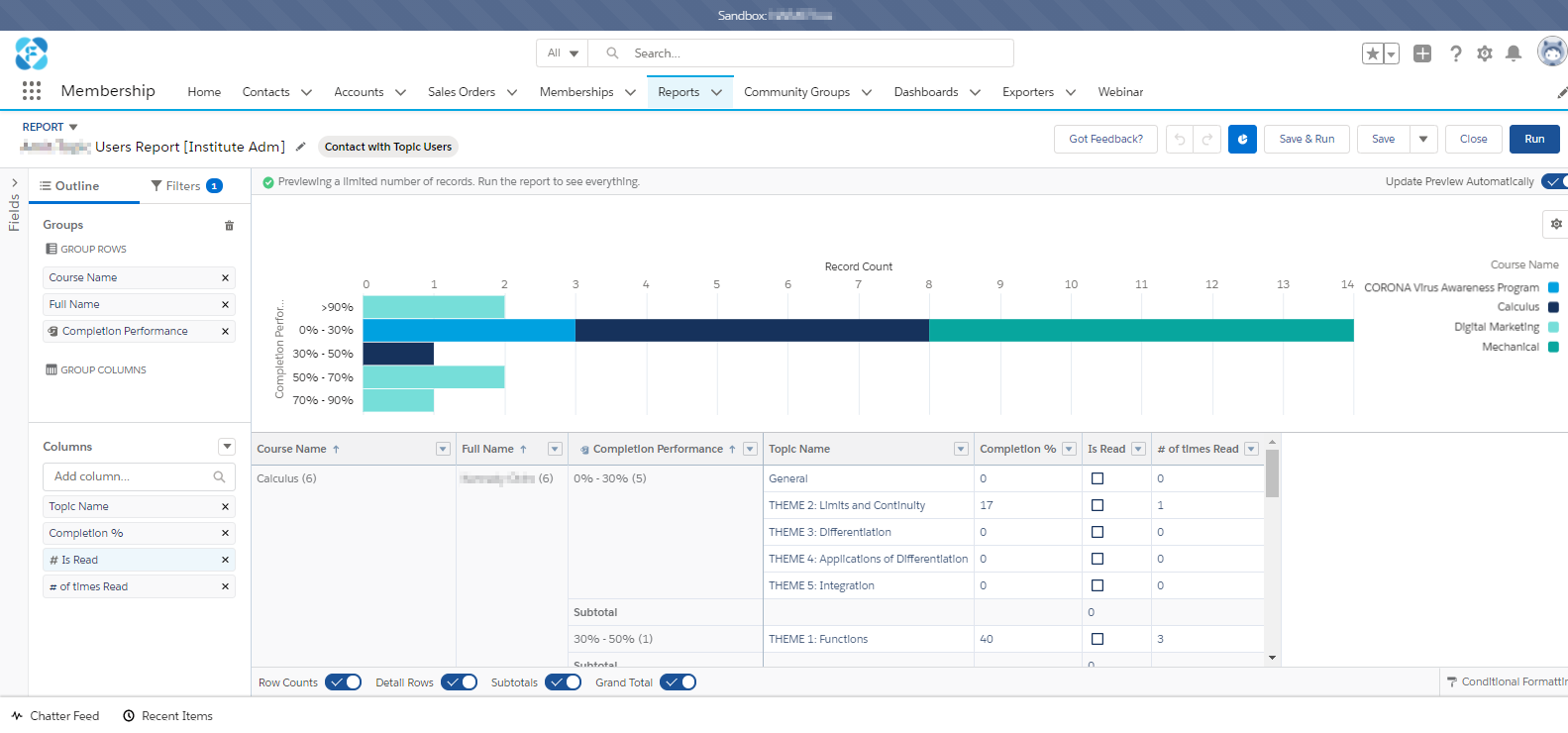
Explore more about Poll Results & CEUs in this video:
Automatic User Creation after Purchasing a Course
When you have your LMS and Salesforce as two separate platforms – there are processes that are duplicative. One very common example is when a member purchases a course.
| LMS & Salesforce NOT Integrated | LMS & Salesforce Integrated |
| Staff users need to manually configure purchased courses from the backend for the learners. This is typically carried in the LMS only, which means there’s no sync of data between the LMS and AMS/CRM if you wanted to generate real-time course reports by combining data of your contacts/members and their purchased course(s). | The integrated system auto-assigns the user to the purchased course. It completely eliminates the need to configure the course from the backend every time a purchase is made – no manual delegation of the course is required. |
Learn how purchased courses are auto-assigned to users when you integrate Salesforce with LMS:
Group Purchases
If you are a trade association, then it is very likely that you have a member organization that wants to purchase a group of sessions. The combinations of how you need to help your member organizations can be innumerable. Salesforce integration can streamline the group purchasing process.
| LMS & Salesforce NOT Integrated | LMS & Salesforce Integrate |
| Training coordinators need to purchase a course first. After the purchase, they need to go to the backend and manually assign the course one-by-one to each member. Imagine carrying this out when you need to assign more than 20 or 30 odd members to a specific course. It makes for a tedious & time-taking process and undesired usage of manual effort | As a training coordinator, if you need to purchase courses in bulk (say 40 or 50) and assign them to the learners, integration comes in handy to let you do that easily. It lets you assign members to a specific course while making the purchase or after you’ve purchased it – in most cases by ticking the checkbox against the members you want to enroll in the course. You also get to add members to your list while assigning the course to the members. It helps save lots of time, manual effort and provides a seamless experience – to both the learner and training coordinator |
Watch how user provisioning is done in case of group purchases:
White-Label Microsites
One unique feature we found only available at MapleLMSis the ability to create white-label microsites. A white-label microsite allows you to control what classes members can or can’t see. You can create your own branding where the learners and instructors will view the branding, messaging, and course content you want them to see.
Resources
Need Help with Integration?
LMS integrations can be complex. Aplusify can create and implement an integration plan that maximizes your Salesforce instance, protects the data integrity in both systems, and creates a harmonic Salesforce/LMS ecosystem. With Aplusify as an extension of your team, you’ll harness the power of the integration with greater analytics and streamlined process.
Contact us today to see how we can help you harness the power of a Salesforce/LMS integration.

