Customize Your Members Online Experience: 5 Must Do’s When Creating Member Join Processes
One of the first experiences your members have with your association is their online experience of joining your association. Your AMS gives your the data and technology to customize the experience so that it is relevant to your member, requests the information you need, and streamlines the process. Here are Aplusify’s top five steps to maximizing what your AMS can do for you and your members.
Index
- Design Your Member Join Process
- Define the Steps in Join Process Builder
- Build/Design Pages
- Implement Single Sign-On
- Evaluate Your Join Process
1. Design Your Member Join Process
Create the entire process flow from the member’s perspective. Consider the following parameters and how they affect your member’s online journey:
- Existing Member
- Information is in the databases
- Purpose of online visit:
- New Membership
- Renewal
- Online Purchase
- Register for Event or Community Portal
Visual flows like the one below are great tools to keep internal departments and the technical team in sync.
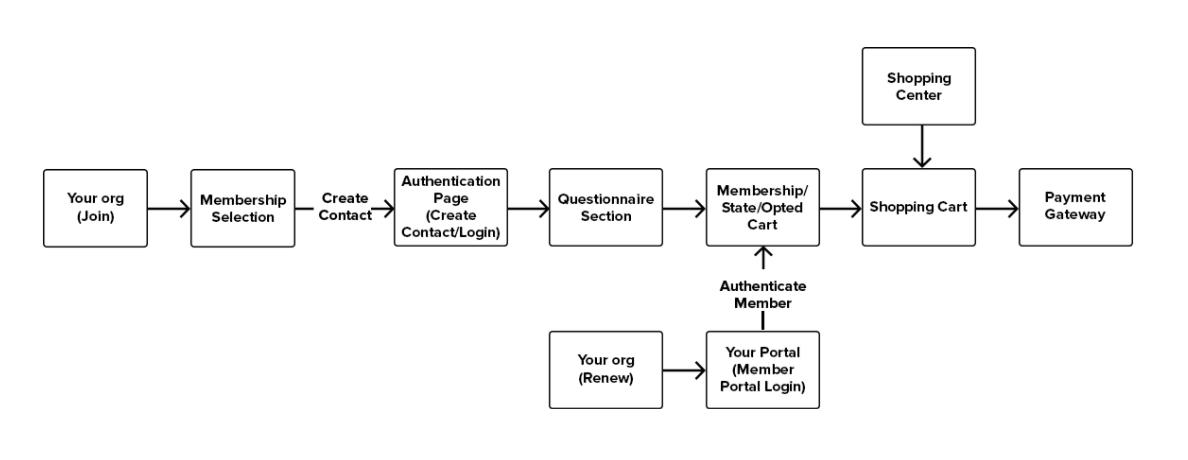
2. Define the Steps in Join Process Builder
Once you have finalized the process flow, it’s time to give shape to it. Open the Join Process Builder and start defining the steps. The steps are nothing but the sequence of pages you want in your Join Process. These steps should match the process flow you have already designed. As an example, you can have the following steps:
Marketing Page->Authentication Page->QuestionnairePage ->Payment Gateway->Confirmation Page
You can customize all these pages and design as per your requirements.
3. Build/Design Pages
The pages must be designed to give a seamless experience to the members. Remember that business users need to continuously review these pages to provide instant feedback to the technical team.
Marketing Page
- Create a navigation-friendly marketing page. Users should be able to get through the product/ memberships easily when navigating on the page.
- Add all the membership plans correctly and elaborate them according to the user selection. If you have different membership plans based on certain criteria, make sure to elaborate and capture the right information on this page.
Authentication Page
- If you have varied pathways for a single membership, make sure the users are directed to the correct page. For example, membership prices for ‘Join for the First Time’ and ‘Renew Membership’ need to be redirected to different URLs.
- If you create login options for new joiners and members login on the same page, you must install rules to identify the users vs. members to avoid confusion. The options should be bifurcated and should be shown based on member requirements.
Questionnaire Page
It is crucial to validate what information you are capturing in the system. With the questionnaire page, you get the liberty to capture member data that can be later on used to personalize members’ journey
- Create questions based on business logic and avoid unnecessary items to reduce members’ drop points.
- Redirect information from the join process to the production environment and align it with the member’s contact information for future use.
- Create custom badges based on the captured data to enhance member preference
Payment Gateway
If your members are already on this page, congratulations. You are successful in creating a seamless join process flow. The payment gateway is the final and most crucial step in the process.
- Use a single robust payment gateway to manage all your transactions. It avoids unnecessary confusion.
- Give your members an option to review the final products before they make a payment
4. Implement Single Sign-One (SSO)
Single sign-on (SSO) is authentication that enables the users to access multiple applications with a single login credential. With SSO, you can also create tailored content for members during their join process.
SAMPLE USE CASE: If you have a membership specific to different country states, your join process can show state-specific content to the user who gets onboard. For example, Members from Alaska will see membership details different from those from Ohio.
SSO Considerations
- Implement Mobile-Friendly Navigation: Ensure your members can access your AMS using a variety of devices.
- Support Flexible Passwords: Allow members to customize their passwords, validate passwords, allow for complexities, and manage expiration notifications.
- Mitigate Data Phishing: Evaluate how your SSO blacklists and whitelists APIs.
5. Evaluate Your Join Process
To keep your join process running is as important as making it seamless. It is equally important to evaluate the process before and after your launch.
- Create test cases for join process functionalities to see if it delivers the expected results.
- Double-check to make sure optional customized functionalities are not set to required. For example: If the donation page is attached after the product flow page, make sure it is not set to required. Members will not be able to proceed with the process if you make optional items mandatory.
- Include external dummy users as well as internal individuals who know the system well to test the process.
- Request continuous feedback from your members after the rollout of the join process.
- Create reports to validate if members are comfortable with your join process. Example: Generate reports of members drop out at each stage in the join process and see how many members successfully purchased membership/product through the process.
- Connect with professionals to bridge the gap between your AMS backend process and what members see online.




